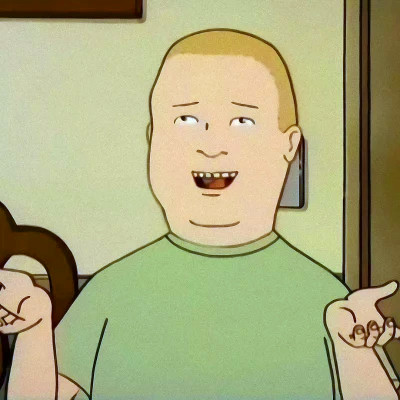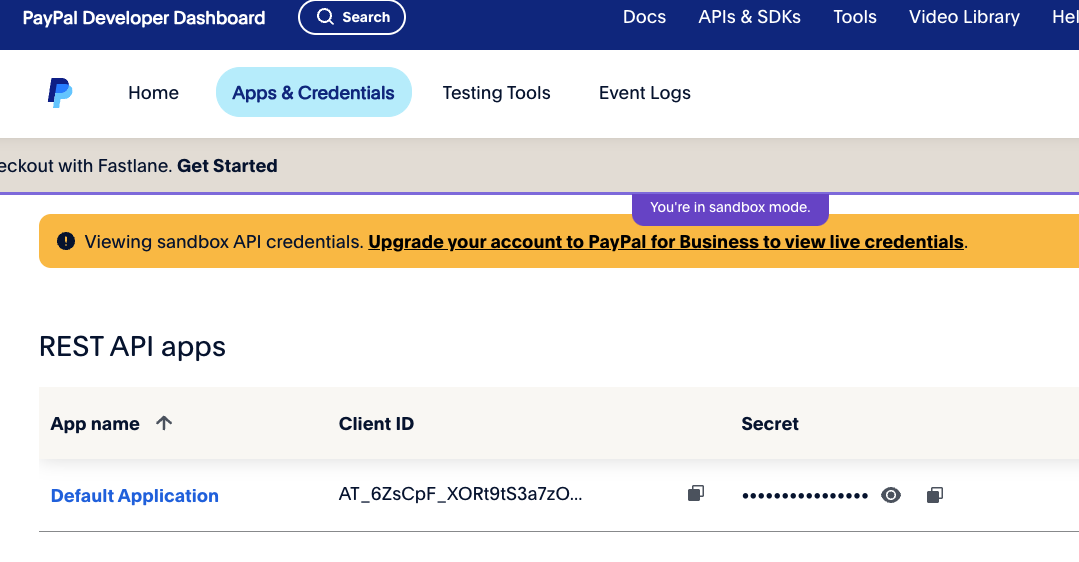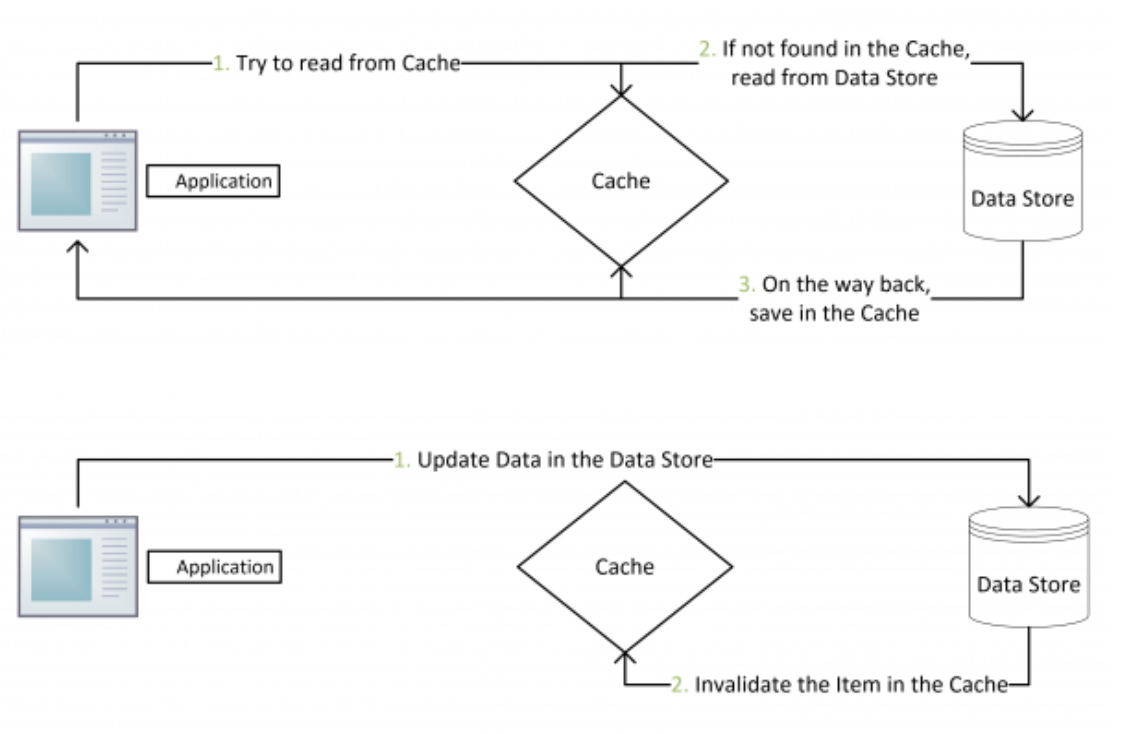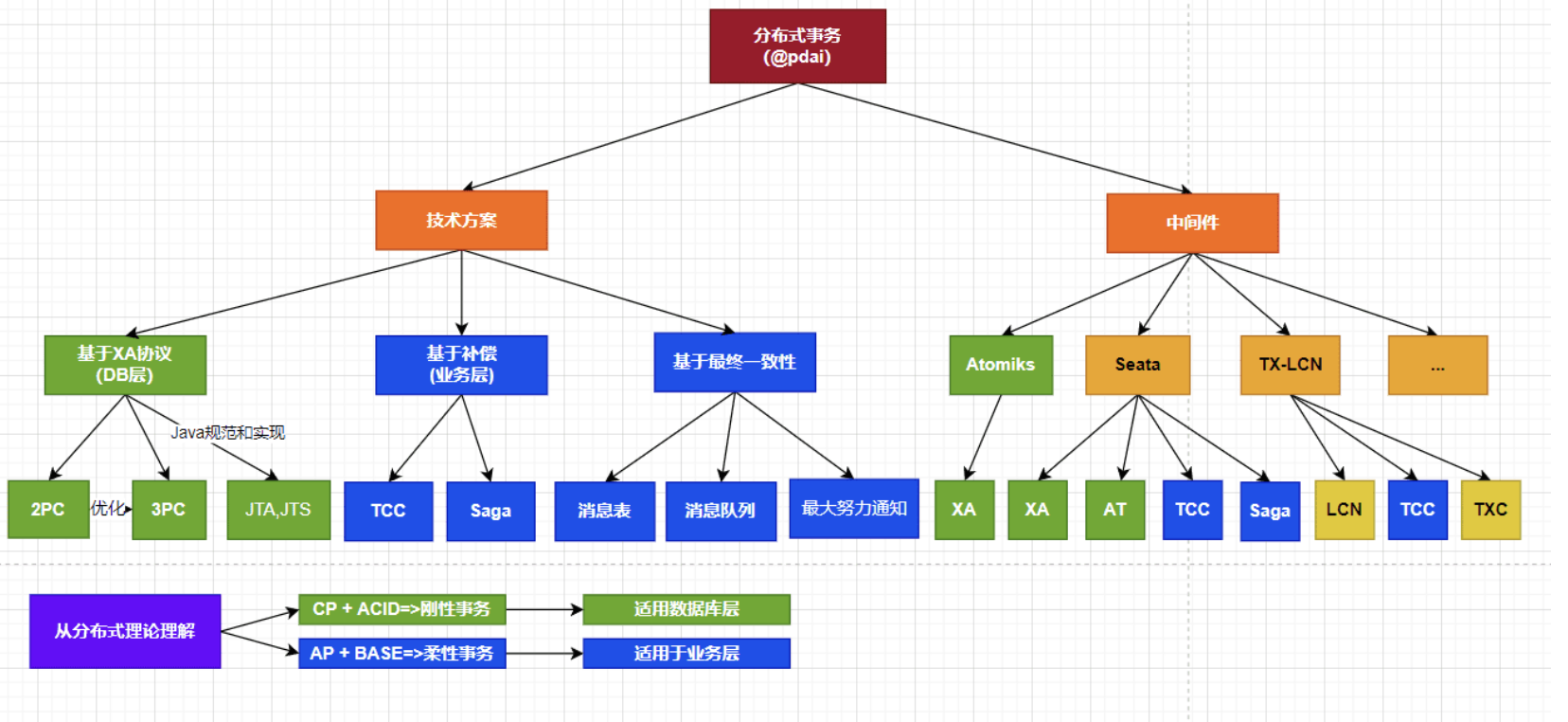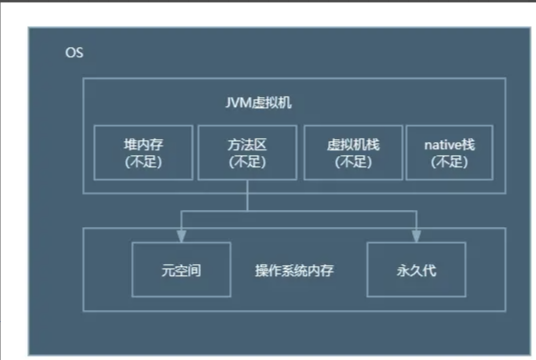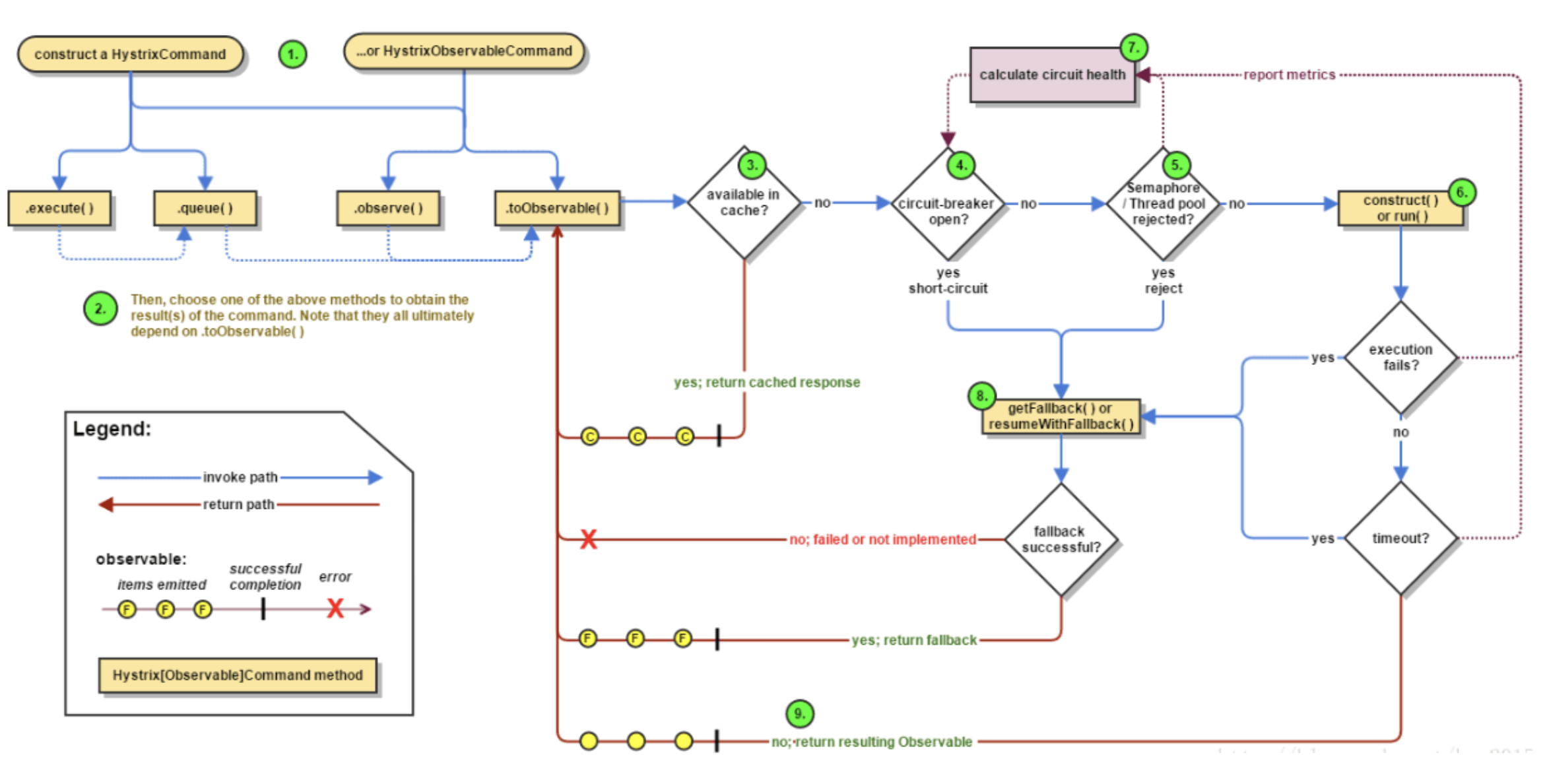由于国内的支付方式都需要商家资质,沙盒环境都不能使用,因此在这里记录一下paypal的接入过程
前提准备
去开发环境获取clientId以及token
接着去curl生成一个产品

1
2
3
4
5
6
7
8
9
10
11
|
curl -v -X POST https:
-H "Content-Type: application/json" -H "Authorization: Bearer ACCESS-TOKEN" -H "PayPal-Request-Id: REQUEST-ID" -d '{
"name": "Video Streaming Service",
"description": "A video streaming service",
"type": "SERVICE",
"category": "SOFTWARE",
"image_url": "https://example.com/streaming.jpg",
"home_url": "https://example.com/home"
}'
|
这里curl完后会给一个token,方便后面的请求
1
2
3
4
5
6
7
8
9
10
11
12
13
14
15
16
17
18
19
|
{
"id": "PROD-5FD60555F23244316",
"name": "Video Streaming Service",
"description": "A video streaming service",
"create_time": "2023-01-21T16:04:39Z",
"links": [
{
"href": "https://api-m.sandbox.paypal.com/v1/catalogs/products/PROD-5FD60555F23244316",
"rel": "self",
"method": "GET"
},
{
"href": "https://api-m.sandbox.paypal.com/v1/catalogs/products/PROD-5FD60555F23244316",
"rel": "edit",
"method": "PATCH"
}
]
}
|
接着在去环境中curl生成一个计划表,这里可以理解成就是支付的前置页面,包含支付计划等
1
2
3
4
5
6
7
8
9
10
11
12
13
14
15
16
17
18
19
20
21
22
23
24
25
26
27
28
29
30
31
32
33
34
35
36
37
38
39
40
41
42
43
44
45
46
|
curl -v -k -X POST https:
"product_id": "PROD-5FD60555F23244316",
"name": "Basic Plan",
"description": "Basic plan",
"billing_cycles": [
{
"frequency": {
"interval_unit": "MONTH",
"interval_count": 1
},
"tenure_type": "TRIAL",
"sequence": 1,
"total_cycles": 1
},
{
"frequency": {
"interval_unit": "MONTH",
"interval_count": 1
},
"tenure_type": "REGULAR",
"sequence": 2,
"total_cycles": 12,
"pricing_scheme": {
"fixed_price": {
"value": "10",
"currency_code": "USD"
}
}
}
],
"payment_preferences": {
"auto_bill_outstanding": true,
"setup_fee": {
"value": "10",
"currency_code": "USD"
},
"setup_fee_failure_action": "CONTINUE",
"payment_failure_threshold": 3
},
"taxes": {
"percentage": "10",
"inclusive": false
}
}'
|
就比如上面的curl
- 有 1 个月的免费试用期,并可继续以 12 个月的固定价格订阅
- 包含 10 美元安装费
- 一个计费周期内收取所有未结余额
- 如果初始付款失败,则允许继续订阅
- 连续 3 次付款失败后暂停订阅
- 账单金额包含 10% 的税金
我们来看一下repsonse
1
2
3
4
5
6
7
8
9
10
11
12
13
14
15
16
17
18
19
20
21
22
23
24
25
26
27
|
{
"id": "P-17M15335A8501272JLXLLNKI",
"product_id": "PROD-5FD60555F23244316",
"name": "Basic Plan",
"status": "ACTIVE",
"description": "Basic plan",
"create_time": "2023-01-21T16:09:13Z",
"links": [
{
"href": "https://api-m.sandbox.paypal.com/v1/billing/plans/P-17M15335A8501272JLXLLNKI",
"rel": "self",
"method": "GET"
},
{
"href": "https://api-m.sandbox.paypal.com/v1/billing/plans/P-17M15335A8501272JLXLLNKI",
"rel": "edit",
"method": "PATCH"
},
{
"href": "https://api-m.sandbox.paypal.com/v1/billing/plans/P-17M15335A8501272JLXLLNKI/deactivate",
"rel": "self",
"method": "POST"
}
]
}
|
紧接着我们在前端生成一个支付页面
例如:
1
2
3
4
5
6
7
8
9
10
11
12
13
14
15
16
17
18
19
20
21
22
| <!DOCTYPE html>
<head>
<meta name="viewport" content="width=device-width, initial-scale=1">
</head>
<body>
<script src="https://www.paypal.com/sdk/js?client-id=YOUR_CLIENT_ID&vault=true&intent=subscription">
</script> // Add your client_id
<div id="paypal-button-container"></div>
<script>
paypal.Buttons({
createSubscription: function(data, actions) {
return actions.subscription.create({
'plan_id': 'YOUR_PLAN_ID'
});
},
onApprove: function(data, actions) {
alert('You have successfully subscribed to ' + data.subscriptionID);
}
}).render('#paypal-button-container');
</script>
</body>
</html>
|
以上的操作都需要modify一下clientId,和planId,总的来说官方文档写的很清晰,十分简单